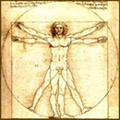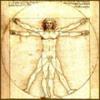
practice...
#31

Posted 29 June 2005 - 12:41 PM
#32

Posted 29 June 2005 - 12:41 PM
I don't use layers in my banners either. I haven't found the layering function in my program yet. XD
Really? You don't know what you're missing! So you're doing everything in stages, in the order you want it to appear?
My god.
You'd be unstoppable with Photoshop.
#35

Posted 30 June 2005 - 04:21 AM
#36

Posted 30 June 2005 - 08:00 AM
#37

Posted 30 June 2005 - 09:40 AM
#38

Posted 30 June 2005 - 10:13 AM
#39

Posted 30 June 2005 - 11:06 AM
BTW DN, nice work on the banners! You are improving with every banner you make! I like the picture choices and positions you use on them. They tie in with the text quite well.
#41

Posted 30 June 2005 - 07:15 PM
#42

Posted 30 June 2005 - 07:24 PM
#44

Posted 30 June 2005 - 08:20 PM
However, on a serious note, they do look [img]http://forums.legendsalliance.com/public/ALOT.png[/img] better. Try giving them an inner glow in the blending options, OR you can try some effects with the hue/saturation and brightness/contrast adjustments. If you bring your contrast up, it gets brighter and brighter but this looks dodgy on its own. So you then bring your saturation down a little, bring the lightness up a little, and then go back and adjust your contrast up a bit, then add some smudges if you'd like. You can just keep doing this however you like to fine tune your settings. It'd be [img]http://forums.legendsalliance.com/public/ALOT.png[/img] easier for you working the psd file, but here's what I mean.

You can also add an outer glow maybe for more effects, but if you do, do it AFTER you smudge, otherwise you'll just have all this glow sitting out the back.
#46

Posted 01 July 2005 - 09:38 AM
#48

Posted 01 July 2005 - 06:34 PM
You're getting a lot better.
#50

Posted 01 July 2005 - 06:51 PM
#51

Posted 01 July 2005 - 06:59 PM
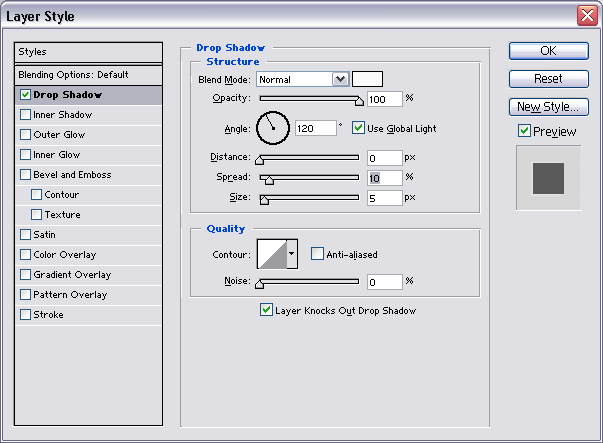
Should help the text show up a bit more.
#54

Posted 02 July 2005 - 09:21 AM
#55

Posted 02 July 2005 - 09:47 AM
#56

Posted 02 July 2005 - 10:14 AM
#59

Posted 03 July 2005 - 10:00 AM
Avatar: good but too dark.