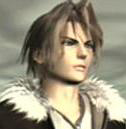IMPORTANT ANNOUNCEMENT
#1

Posted 31 March 2013 - 08:03 AM
I'm sure you all remember (and haven't been very pleased with) the amount of server downtime we've been having over the past month or so. Well, in order to attempt to resolve these server errors and extra downtime we've been experiencing, Khuffie and I discussed a server migration to a new host based in Australia.
We ultimately decided to go through with it, we completed the change-over this morning, and we're finally fully back up and running now! Let me know if anything needs to be adjusted, but everything should be functioning perfectly normally.
Thank you everyone for your patience!
#2

Posted 31 March 2013 - 08:15 AM
EDIT: Changed 'the same' to fine, it sounded a little weird in that context.
EDIT2: Uh, everything's upside down.
EDIT3: Oh wait, tomorrow is April Fool's..
I see now.
Edited by Leo Crimson, 31 March 2013 - 09:38 AM.
#3

Posted 31 March 2013 - 08:20 AM
#4

Posted 31 March 2013 - 08:23 AM
It's ahh.....upside down..??
EDIT: Okay obviously attachments aren't working properly but anyway MY SCREEN IS LIKE THIS WAT
Right click and open in new tab to see the attachment properly :/
Attached Files
Edited by Nevermind, 31 March 2013 - 08:36 AM.
#5

Posted 31 March 2013 - 09:31 AM
#6

Posted 31 March 2013 - 10:42 AM
Laz, shouldn't you be able to see this?! You're in Australia! BAH DUM PSHHT.
#7

Posted 31 March 2013 - 10:44 AM
#8

Posted 31 March 2013 - 10:54 AM
#9

Posted 31 March 2013 - 10:57 AM
#10

Posted 31 March 2013 - 10:58 AM
On another note, I'm really impressed that even the controls are somewhat reversed.
Fortunately, I can upside down fairly easily.
Oh, I can upside down too. I can upside down perfectly.
EDIT: On a separate note, the media tags don't work upside down. And when I try to edit a post, the screen scrolls all the way down, away from my post.
Edited by Wolf O'Donnell, 31 March 2013 - 11:02 AM.
#11

Posted 31 March 2013 - 11:04 AM
#12

Posted 31 March 2013 - 11:20 AM
#13

Posted 31 March 2013 - 11:30 AM
Well, the moment I saw 'Australia' being mentioned, I realiesd exactly what was happening. Especially seeing as I never experienced this mysterious downtime that was alluded to.
On another note, I'm really impressed that even the controls are somewhat reversed.
Fortunately, I can upside down fairly easily.
Oh, I can upside down too. I can upside down perfectly.
EDIT: On a separate note, the media tags don't work upside down. And when I try to edit a post, the screen scrolls all the way down, away from my post.
Upside downing is where it's at.
#14

Posted 31 March 2013 - 11:34 AM
#15

Posted 31 March 2013 - 12:33 PM
Really though, this is brilliant. I had to remember that it was April Fool's before understanding why the entire website did a 180. I wonder if YouTube tages work with this...
Your browser does not support iframes
EDIT: Nope, apparently not. Oh well, it was worth a try.
#16

Posted 31 March 2013 - 12:55 PM
#17

Posted 31 March 2013 - 02:09 PM
I'm also somewhat disturbed by how easily I can read all this - it's just the orientation of going down to up that's making it kind of weird.
Edited by DarkJuno, 31 March 2013 - 02:10 PM.
#18

Posted 31 March 2013 - 04:54 PM
I'd make a witty comment regarding being upside down, but it seems they've all been done already.
#19

Posted 31 March 2013 - 06:21 PM
#20

Posted 31 March 2013 - 06:26 PM

#21

Posted 31 March 2013 - 08:55 PM
I fucking lol'd. I love you Vet. XD
#22

Posted 31 March 2013 - 09:15 PM
#23

Posted 01 April 2013 - 04:24 AM
#24

Posted 01 April 2013 - 09:48 PM
That is what I'm wondering. O.o;;Why would crocodiles give us enemas?
#25

Posted 01 April 2013 - 10:45 PM
#26

Posted 01 April 2013 - 10:47 PM
Oh god it's back to normal thank our savior Toan
Yeah Australia wasn't working out. Had to practically stand on our heads for them to get anything done...
#27

Posted 01 April 2013 - 10:54 PM
Oh god it's back to normal thank our savior Toan
My neck and I heartily second this.
#28

Posted 02 April 2013 - 12:47 AM
Oh god it's back to normal thank our savior Toan
Yeah Australia wasn't working out. Had to practically stand on our heads for them to get anything done...
This pun shaved twenty years off my life.
#29

Posted 02 April 2013 - 08:37 AM
#30

Posted 03 April 2013 - 12:15 AM
Oh god it's back to normal thank our savior Toan
Yeah Australia wasn't working out. Had to practically stand on our heads for them to get anything done...
This pun shaved twenty years off my life.
New goal: Pun Synile to death. Apparently this one was a doozy, must work harder in the near future to finish the job.
I have to know - how exactly did you do that?
Easy - not sure how much you (or others reading) know about web development, so I'll take it one step at a time.
So, generally when a webpage is built there's the HTML file that sets up the areas of the webpage and the actual content of the page itself. Then there's a file called the "CSS" file that stands for "Cascading Style Sheet", and it's linked inside of the HTML file. It dictates how the page is actually going to look - colors, fonts, where links and stuff go, the works. When the HTML file is loaded, it sees that it needs to look at the CSS file and say "oh so that's how this content will look" and displays it. (For anyone who is curious about this and wants to read more, here's a beginner's tutorial on HTML and CSS!)
The content is displayed in areas, called <div> in the code. Each one should have its own unique title, so that in the CSS it can be called out to have it's own unique look. For instance, the <div> that controls the "Change Theme", "Mark Community Read", and "Help" buttons at the bottom of the page in the Sylo skin is called "footer_utilities". In the CSS file for that skin, "footer_utilities" is told to be font size 11, among other things.
Now, that's all pretty basic stuff so far. LA is extremely complicated when it comes down to having so much dynamic content. PHP templates dictate a LOT of how each page is generated, but luckily for me there is a template called "globalTemplate" that sets up EVERYTHING else to work, since things like the banner at the top, login stuff, and footer stuff never ever changes when browsing around LA.
SO.
To make this work, I found everything inside of the <body> tags on LA and made a new <div> tag to surround all the content possible, and titled it "flip". And in the CSS, I said the following:
#flip {
-webkit-transform: rotate(180deg);
-moz-transform: rotate(180deg);
-ms-transform: rotate(180deg);
-o-transform: rotate(180deg);
transform: rotate(180deg);
}What this does is tell every browser under the sun that supports the latest version of CSS (version 3) to use the "transform" function and flip the page 180 degrees. "webkit" browsers are browsers like Chrome, Safari, and mobile browsers for Android and iPhone. "moz" is short for Mozilla, so Firefox, "ms" is Microsoft, so IE, and "o" is Opera. Barring all those, if the browser can't be identified, we simply try to catch everything else with just saying "transform" anyway. (Technically speaking, if you really wanted to view LA on April Fools, all you'd have had to do was go get a REALLY old browser, like Firefox 3.0, or IE7, that doesn't support such newfangled CSS!)
And voila! The page is flipped. I did stick in a bit of Javascript magic to make the page load at the "bottom" (the new top), though, to try and make the experience weirder/more "realistic":
<script>
window.onload=toBottom;
function toBottom() {
window.scrollTo(0, document.body.scrollHeight);
}
</script>And that's all. basically 10 lines of real "code", and I stuck it in every skin so the effect was widespread.
I hope everyone enjoyed it!