
Those of you with iPhones/iPads
#1

Posted 20 September 2012 - 01:20 PM
I was wondering if anyone else was having this bother?
Cleared the cache and cookies to no avail.
EDIT: might just be our media tags, but still worth checking if it's everyone's problem.
#2

Posted 20 September 2012 - 01:24 PM
Actually, I dunno. Lemme check for mahself on my phone, and then I'll update my iPad and check there.
I'm gonna put a video here to see if it works.
This is what it says on my phone:
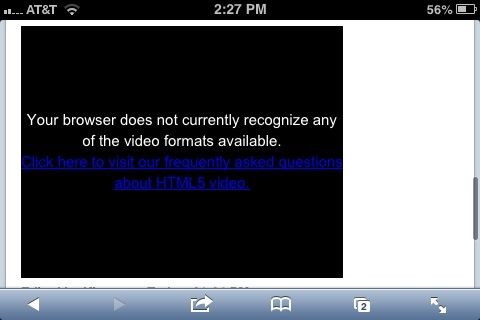
Edited by Kisseena, 20 September 2012 - 01:29 PM.
#3

Posted 20 September 2012 - 01:30 PM
"Your browser does not currently support any of the video formats available."
#4

Posted 20 September 2012 - 01:58 PM
#5

Posted 20 September 2012 - 04:12 PM
#6

Posted 20 September 2012 - 04:38 PM
Oh wait I‘m on my android phone right now. Yeah no it‘s all good. Looks fine.
What was the problem again?
#7

Posted 20 September 2012 - 04:38 PM
At least I don't think they do.
#8

Posted 20 September 2012 - 04:40 PM
What's that? Oh you mean Netscape Navigator? Nah, it's not 1994.Maybe you should get Firefox.
#9

Posted 20 September 2012 - 10:55 PM
...And since Flash doesn't exist on mobile devices (Adobe recently killed it for Android, too), I broke the forums.
And then while trying to fix it right now, I really broke things. But I learned from my mistakes, and thanks to the more modern HTML5 iframe YouTube embed code, everything should work again. Oh, and we get to keep our fun features I mentioned above, too!
Try viewing this video on your iPhones and iPads - it should work. (Videos posted before now won't be fixed, though. :/ Sorry about that.)
PS: You may still see that embedded YouTube error on other websites while browsing with Apple devices, until those sites update their code like I did for us, just an fyi.
#10

Posted 21 September 2012 - 01:13 AM
#11

Posted 21 September 2012 - 02:19 PM
#12

Posted 25 September 2012 - 03:41 PM
#13

Posted 26 September 2012 - 08:27 PM
To remedy this situation until IPB gives us iOS users a rich text editor in version 3.4, I made a new tag for line breaks:
[br]
Just use it where you would want to press enter and have a new paragraph start. I hope this tides us over until IPB fixes this egregious oversight.
Edit: Huh. It appears this problem only happens in PMs? I have no problem mashing Enter here and getting extra lines, but in PM it's a different story. Bizarre.
Well, enjoy the new tag in PMs, in case it's needed.
#14

Posted 27 September 2012 - 12:58 AM
I'm tagging the shit out of this bitch, yo.


















