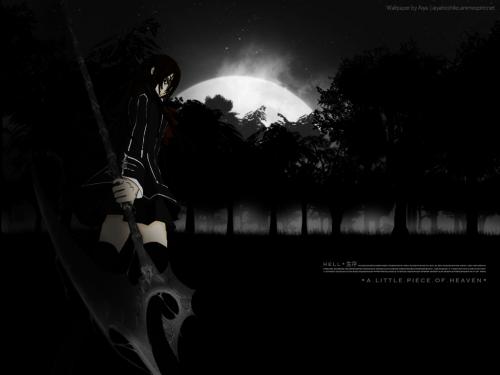Time Machine
#1

Posted 14 December 2007 - 09:31 PM
#2

Posted 15 December 2007 - 12:52 AM
Make sure your cache settings aren't interfering.
#3

Posted 18 December 2007 - 04:06 PM
#4

Posted 21 December 2007 - 12:59 PM
Plus it signs me off when it happens. :\
Has the problem been looked into?
#5

Posted 21 December 2007 - 01:45 PM
EDIT: Khuff says for some reason your ISPs are still pointing to the old server. He's done something that ought to sort it out.
Edited by Veteran, 21 December 2007 - 02:01 PM.
#6

Posted 21 December 2007 - 08:10 PM
#7

Posted 24 December 2007 - 03:57 PM
#8

Posted 24 December 2007 - 03:59 PM
#9

Posted 24 December 2007 - 08:16 PM
#10

Posted 27 December 2007 - 11:52 AM
#11

Posted 13 January 2008 - 01:07 PM
open up the command prompt in windows
type "ping www.legendsalliance.com", jot down the ip
type "ping forums.legendsalliance.com", jot down the ip
let me know what the ips are in this thread.
This is...odd.
#12

Posted 13 January 2008 - 09:46 PM
#13

Posted 13 January 2008 - 09:48 PM
#14

Posted 13 January 2008 - 10:32 PM
Microsoft Windows XP [Version 5.1.2600]
Copyright 1985-2001 Microsoft Corp.
C:\Documents and Settings\Katana> ping www.legendsalliance.com
Pinging legendsalliance.com [66.96.217.149] with 32 bytes of data:
Reply from 66.96.217.149: bytes=32 time=70ms TTL=48
Reply from 66.96.217.149: bytes=32 time=71ms TTL=48
Reply from 66.96.217.149: bytes=32 time=72ms TTL=48
Reply from 66.96.217.149: bytes=32 time=71ms TTL=48
Ping statistics for 66.96.217.149:
Packets: Sent = 4, Received = 4, Lost = 0 (0% loss),
Approximate round trip times in milli-seconds:
Minimum = 70ms, Maximum = 72ms, Average = 71ms
Time warped me earlier. Ping results.
#15

Posted 14 January 2008 - 12:19 AM
#16

Posted 14 January 2008 - 12:24 PM
So, "ping www.legendsalliance.com" and "ping forums.legendsalliance.com" will work in the Terminal, found under the Utilities folder in Applications.
#17

Posted 14 January 2008 - 04:43 PM
#18

Posted 14 January 2008 - 07:59 PM
By the time I had that copied, the forum was back up; those numbers might be reflecting the actual server rather than the ghost, I'm not sure. Sometime's it's quick, sometimes not.what about the one for forums.legendsalliance.com?
#19

Posted 14 January 2008 - 11:16 PM
Microsoft Windows XP [Version 5.1.2600]
© Copyright 1985-2001 Microsoft Corp.
C:\Documents and Settings\Katana>ping http://forums.legendsalliance.com
Ping request could not find host http://forums.legendsalliance.com. Please check
the name and try again.
C:\Documents and Settings\Katana>ping www.legendsalliance.com
Pinging legendsalliance.com [66.96.217.149] with 32 bytes of data:
Reply from 66.96.217.149: bytes=32 time=71ms TTL=47
Reply from 66.96.217.149: bytes=32 time=71ms TTL=47
Reply from 66.96.217.149: bytes=32 time=70ms TTL=47
Reply from 66.96.217.149: bytes=32 time=72ms TTL=47
Ping statistics for 66.96.217.149:
Packets: Sent = 4, Received = 4, Lost = 0 (0% loss),
Approximate round trip times in milli-seconds:
Minimum = 70ms, Maximum = 72ms, Average = 71ms
C:\Documents and Settings\Katana>ping http://forums.legendsalliance.com
Ping request could not find host http://forums.legendsalliance.com. Please check
the name and try again.
C:\Documents and Settings\Katana>ping www.legendsalliance.com
Pinging legendsalliance.com [66.96.217.149] with 32 bytes of data:
Reply from 66.96.217.149: bytes=32 time=71ms TTL=47
Reply from 66.96.217.149: bytes=32 time=70ms TTL=47
Reply from 66.96.217.149: bytes=32 time=71ms TTL=47
Reply from 66.96.217.149: bytes=32 time=71ms TTL=47
Ping statistics for 66.96.217.149:
Packets: Sent = 4, Received = 4, Lost = 0 (0% loss),
Approximate round trip times in milli-seconds:
Minimum = 70ms, Maximum = 71ms, Average = 70ms
C:\Documents and Settings\Katana>
When I used my bookmark, which links to "http://forums.legend...dsalliance.com" I got time machine. When I typed "www.legendsalliance.com" I got straight back here.
#20

Posted 14 January 2008 - 11:26 PM
#21

Posted 15 January 2008 - 04:38 PM
Bingo.
Microsoft Windows XP [Version 5.1.2600]
© Copyright 1985-2001 Microsoft Corp.
C:\Documents and Settings\Katana>ping http://forums.legendsalliance.com
Ping request could not find host http://forums.legendsalliance.com. Please check
the name and try again.
C:\Documents and Settings\Katana>ping www.legendsalliance.com
Pinging legendsalliance.com [66.96.217.149] with 32 bytes of data:
Reply from 66.96.217.149: bytes=32 time=71ms TTL=47
Reply from 66.96.217.149: bytes=32 time=71ms TTL=47
Reply from 66.96.217.149: bytes=32 time=70ms TTL=47
Reply from 66.96.217.149: bytes=32 time=72ms TTL=47
Ping statistics for 66.96.217.149:
Packets: Sent = 4, Received = 4, Lost = 0 (0% loss),
Approximate round trip times in milli-seconds:
Minimum = 70ms, Maximum = 72ms, Average = 71ms
C:\Documents and Settings\Katana>ping http://forums.legendsalliance.com
Ping request could not find host http://forums.legendsalliance.com. Please check
the name and try again.
C:\Documents and Settings\Katana>ping www.legendsalliance.com
Pinging legendsalliance.com [66.96.217.149] with 32 bytes of data:
Reply from 66.96.217.149: bytes=32 time=71ms TTL=47
Reply from 66.96.217.149: bytes=32 time=70ms TTL=47
Reply from 66.96.217.149: bytes=32 time=71ms TTL=47
Reply from 66.96.217.149: bytes=32 time=71ms TTL=47
Ping statistics for 66.96.217.149:
Packets: Sent = 4, Received = 4, Lost = 0 (0% loss),
Approximate round trip times in milli-seconds:
Minimum = 70ms, Maximum = 71ms, Average = 70ms
C:\Documents and Settings\Katana>
When I used my bookmark, which links to "http://forums.legend...dsalliance.com" I got time machine. When I typed "www.legendsalliance.com" I got straight back here.
Erm, when you ping, just type "forums.legendsalliance.com". No "http://"
And Showsni, in the Run prompt, type "cmd", then type the ping command in the command prompt that pops up and you should be able to see it
#22

Posted 15 January 2008 - 05:06 PM
#23

Posted 20 January 2008 - 10:47 PM
© Copyright 1985-2001 Microsoft Corp.
C:\Documents and Settings\Katana>ping forums.legendsalliance.com
Pinging forums.legendsalliance.com [66.96.217.149] with 32 bytes of data:
Reply from 66.96.217.149: bytes=32 time=72ms TTL=46
Reply from 66.96.217.149: bytes=32 time=71ms TTL=46
Reply from 66.96.217.149: bytes=32 time=71ms TTL=46
Reply from 66.96.217.149: bytes=32 time=72ms TTL=46
Ping statistics for 66.96.217.149:
Packets: Sent = 4, Received = 4, Lost = 0 (0% loss),
Approximate round trip times in milli-seconds:
Minimum = 71ms, Maximum = 72ms, Average = 71ms
C:\Documents and Settings\Katana>ping www.legendsalliance.com
Pinging legendsalliance.com [66.96.217.149] with 32 bytes of data:
Reply from 66.96.217.149: bytes=32 time=73ms TTL=46
Reply from 66.96.217.149: bytes=32 time=73ms TTL=46
Reply from 66.96.217.149: bytes=32 time=70ms TTL=46
Reply from 66.96.217.149: bytes=32 time=72ms TTL=46
Ping statistics for 66.96.217.149:
Packets: Sent = 4, Received = 4, Lost = 0 (0% loss),
Approximate round trip times in milli-seconds:
Minimum = 70ms, Maximum = 73ms, Average = 72ms
#24

Posted 22 January 2008 - 02:48 PM
Microsoft Windows XP [Version 5.1.2600]
© Copyright 1985-2001 Microsoft Corp.
C:\Documents and Settings\Katana>ping forums.legendsalliance.com
Pinging forums.legendsalliance.com [66.96.217.149] with 32 bytes of data:
Reply from 66.96.217.149: bytes=32 time=72ms TTL=46
Reply from 66.96.217.149: bytes=32 time=71ms TTL=46
Reply from 66.96.217.149: bytes=32 time=71ms TTL=46
Reply from 66.96.217.149: bytes=32 time=72ms TTL=46
Ping statistics for 66.96.217.149:
Packets: Sent = 4, Received = 4, Lost = 0 (0% loss),
Approximate round trip times in milli-seconds:
Minimum = 71ms, Maximum = 72ms, Average = 71ms
C:\Documents and Settings\Katana>ping www.legendsalliance.com
Pinging legendsalliance.com [66.96.217.149] with 32 bytes of data:
Reply from 66.96.217.149: bytes=32 time=73ms TTL=46
Reply from 66.96.217.149: bytes=32 time=73ms TTL=46
Reply from 66.96.217.149: bytes=32 time=70ms TTL=46
Reply from 66.96.217.149: bytes=32 time=72ms TTL=46
Ping statistics for 66.96.217.149:
Packets: Sent = 4, Received = 4, Lost = 0 (0% loss),
Approximate round trip times in milli-seconds:
Minimum = 70ms, Maximum = 73ms, Average = 72ms
Were you experiencing the time machine effect then? Because according to the IPs, you were going to the right server...unlike when I got Vet to do it when he was experiencing wonkiness...
...this is fishy. Anyone experiencing this?
#25

Posted 22 January 2008 - 05:28 PM
#26

Posted 23 January 2008 - 05:39 PM
Microsoft Windows XP [Version 5.1.2600]
© Copyright 1985-2001 Microsoft Corp.
C:\Documents and Settings\Katana>ping forums.legendsalliance.com
Pinging forums.legendsalliance.com [66.96.217.149] with 32 bytes of data:
Reply from 66.96.217.149: bytes=32 time=87ms TTL=46
Reply from 66.96.217.149: bytes=32 time=91ms TTL=46
Request timed out.
Reply from 66.96.217.149: bytes=32 time=87ms TTL=46
Ping statistics for 66.96.217.149:
Packets: Sent = 4, Received = 3, Lost = 1 (25% loss),
Approximate round trip times in milli-seconds:
Minimum = 87ms, Maximum = 91ms, Average = 88ms
C:\Documents and Settings\Katana>ping www.legendsalliance.com
Pinging legendsalliance.com [66.96.217.149] with 32 bytes of data:
Reply from 66.96.217.149: bytes=32 time=91ms TTL=46
Reply from 66.96.217.149: bytes=32 time=88ms TTL=46
Reply from 66.96.217.149: bytes=32 time=89ms TTL=46
Reply from 66.96.217.149: bytes=32 time=89ms TTL=46
Ping statistics for 66.96.217.149:
Packets: Sent = 4, Received = 4, Lost = 0 (0% loss),
Approximate round trip times in milli-seconds:
Minimum = 88ms, Maximum = 91ms, Average = 89ms
C:\Documents and Settings\Katana>
#27

Posted 31 January 2008 - 03:59 PM
ping forums.legendsalliance.com = 64.191.87.30
ping legendsalliance.com = 66.96.217.149
#28

Posted 09 February 2008 - 07:46 PM
I pinged LA : IP is 64.191.87.30
#29

Posted 11 February 2008 - 03:48 PM
If it happens again, I will go into the future, kidnap your babies and eat them for supper.